Wondershare Filmora 13 on Macbook Air M2
Filmora works great on the Macbook Air M2, even on the base model with 8GB RAM and 256GB SSD.
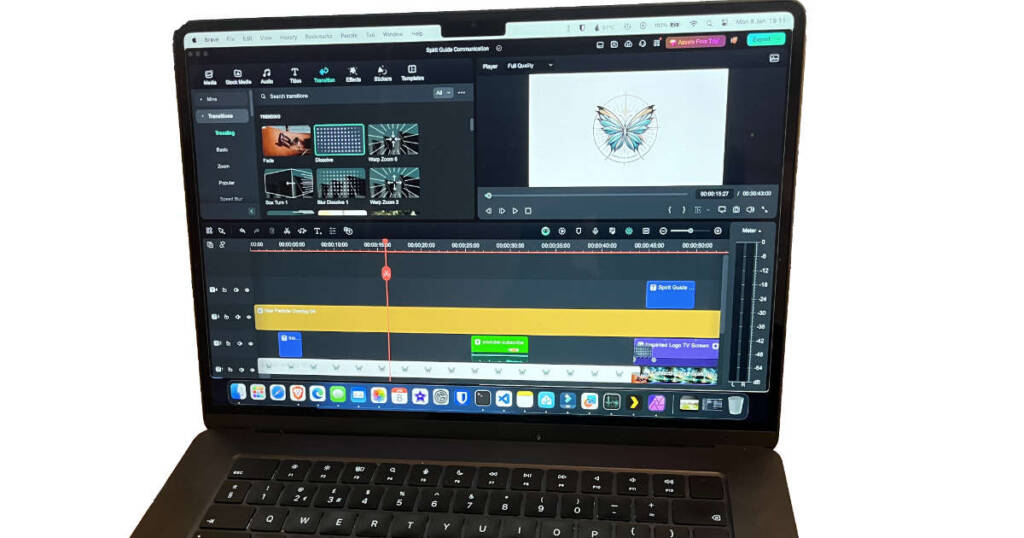
Last Updated: January 8th, 2024
By: Steve
Contents
Does Filmora Work on the Macbook Air M2?
Yes, I use it regularly and it works extremely well. I’ve been a Filmora fan for probably close to 10 years now and although some people online seem to slate it (that’s British English for ‘badmouth it’) – I find it intuitive and easy to use. It’s feature packed and although there are free options (such as iMovie of course, or various Open Source video editing packages) Filmora really does add enough additional features to make it worth the money. I use it currently to produce videos for this site’s YouTube channel, as well as a number of others I’m involved with.
How Much RAM Should I Have on my Macbook Air M2 for Filmora?
I can only assume that more is better – but I have the 8 GB version and it runs absolutely fine. I’ve just finished producing a 30 minute YouTube video with multiple pictures imported, as well as soundtrack, titles and transitions. I’ve also got Affinity Photo, Affinitity Designer, Brave Browser, Microsoft Edge, iMessage, Mail.app, Photos, Visual Studio Code, Apple Tasks, Home Assistant, Plex Desktop and Freeform open.
This machine is insane. It doesn’t lag, stutter or even care that it’s ‘only got’ 8GB of RAM, and Filmora certainly never notices. It might be faster on 16GB of RAM but I don’t know any better and it’s certainly fast enough for me.
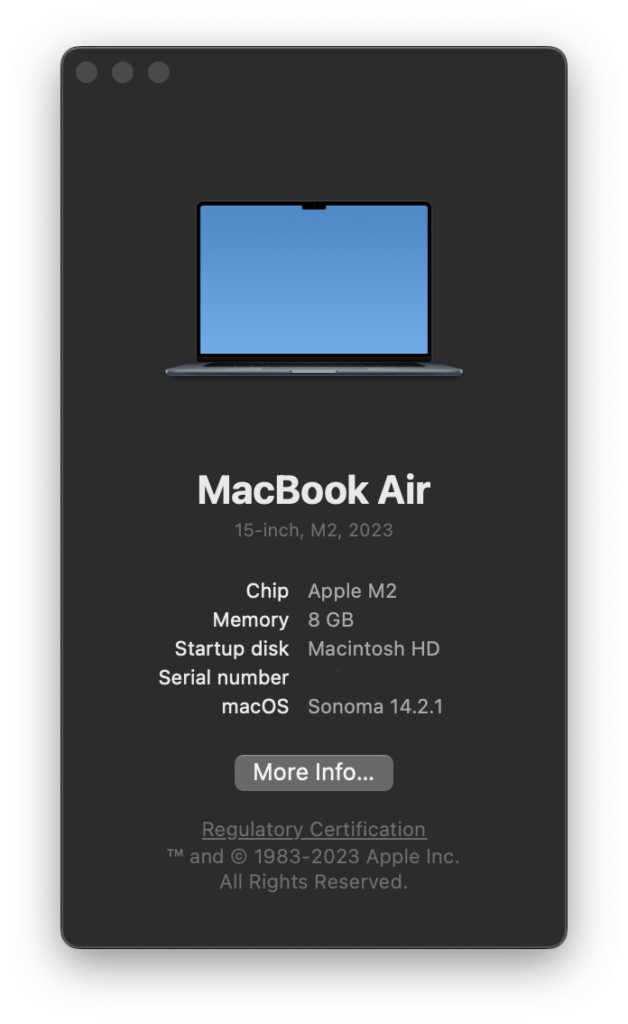
Is the 256GB Disk Too Slow for Filmora?
No it’s not. It’s perfectly fine. If you’ve read about how the 256GB disk is half the speed of the 512GB Macbook Air M2 you might be worried. But unless you’re a serious power user creating videos that are hours long, I doubt you’ll really care. Get the 512GB if you want the space by all means, but speed wise, it’s perfectly fine for normal usage.
I just created a 30 minute YouTube video which exported from Filmora 13 in around 8 minutes. The 512GB disk might create that quicker – but I’m really not that fussed. Incidentally, during that time the CPU temperature reached 72degrees. So…
Macbook Air’s Lack of Fans Must Slow Filmora Down?
It doesn’t seem to. It may, I guess, but as I said in the previous section, exporting a 30 minute video in around 8 minutes is perfectly fine for my use case. I don’t care if it’s 4 minutes or 8 minutes for that length of video (especially as most of my videos are going to be around 10 minutes on YouTube anyway). Either way, I’m going to make and enjoy a cuppa while it does its thing.
Can I Get Filmora for My Macbook Air M2?
Sure. Grab it now from https://wondersharesoftware.pxf.io/q462QN and get started for free. Even on the basic Macbook Air M2 with 8GB of RAM and 256GB Disk. It’s what I’m using and it runs perfectly without a hiccup.


